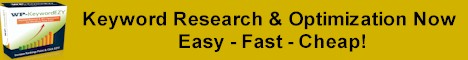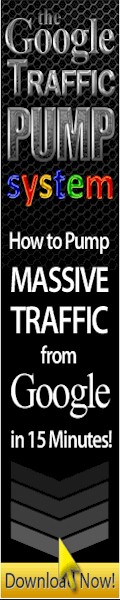Will Google Help you?
by admin
Filed under SEO Information
If you’re trying to get your website ranked better, you should be aware that Google offers you the webmasters tools page that will offer you some training as well as advice on what to do to help your site rank better in their search engine. While Google isn’t the only search engine around, the thought is that if you can rank well in Google, you’ll also do well in the other major search engines.
Many webmasters are aware of this tool and very often have more questions than Google is providing answers for! So one of them wrote in to Google’s Matt Cutts and asked him about their non-responsiveness to webmaster’s questions.
Here is the official reply from the big G:
So as you can see, they don’t have the resources to answer everyone’s questions – not surprising when you think about it.
If you are a webmaster and have questions about SEO, please contact us and we’ll be happy to help!
Cheers!
Heavenly SEO Practices: Site Maps
by admin
Filed under SEO Information
Reduced down to its simplest form, a sitemap is just a list of URLs. For something so completely basic, it’s incredible to find how very important sitemaps can be when it comes to successful SEO.
To add pages to search engine results, engines send out what is known as a ‘bot’ or a ‘spider’. This non-human bot will search the internet for pages, and whatever it finds will eventually be indexed – that is, included in a search engine results pages. Yet there are literally millions of websites on the internet, and sometimes waiting for a search engine bot to crawl your page and index it – well, it can literally take weeks.
This is where the sitemap comes in. The sitemap is a “heads up”, basically calling the search engine’s attention to all of your website’s content.
When your website is complete, you will need to build your sitemap (or ideally, build it as you go along). This can be done using a simple Notepad .txt file, with a list of URLs of each page of your site, written on a separate line and then uploaded to your server. Alternatively, if you are using WordPress self-hosted, you can install a plugin called “XML Google Sitemaps” – which automatically generates and updates your sitemap as you go along.
The plugin will generate a URL (Universal Resource Locator) – usually www.yoursite.com/sitemap.xml, or alternatively use your .txt file, upload it and obtain the URL yourself. You should then take the URL of your sitemap, and submit it to all of the major search engines, using a tool such as Google Webmaster Tools. When submitted, the engine will know to send a bot to crawl the pages you’ve submitted – and will usually do so in a matter of days. Sitemaps really can make indexing that easy, and are therefore an absolute must when getting your site properly setup for SEO.
The Seven Deadly Sins of SEO: #4 “Linking To Bad Sites”
by admin
Filed under Seo For Advanced
Have you ever heard the phrase ‘falling in with a bad crowd’? Well, if you link to websites that search engines consider ‘bad’, that’s the search engine optimization equivalent of falling in with a bad crowd. While your website may not be intrinsically ‘bad’ in itself, if you promote (by linking) sites that violate the terms and conditions of major search engines, you’ll be tarred with the same brush. While it’s unlikely your site will be completely blacklisted, you may see a sharp fall in rankings position – or even be removed from the search rankings altogether.
This, of course, begs the question: how do I know what a ‘bad’ site is? After all, if someone links to you, you’re probably going to want to do the decent thing and return the favor That’s what so much of website building, networking and promotion is all about – right? So how can you be sure you’re not destroying your own search engine chances by linking to a poor site that search engines consider bad?
It’s tricky, but the basic answer is to use your gut. How does the website look? Does it look professionally designed, properly maintained? Is the content unique, or does it all sound familiar, or is the English terribly written?
On a more technical basis, you can check the PageRank of the site, and also its standings with Alexa. This should give a good understanding of the website in question’s general standing, and whether or not it’s the kind of crowd you want to be associating with. Also familiarize yourself with the Google terms of service, and scan the site for any obvious violations. If it passes, feel free to post a link back.
The Seven Deadly Sins of SEO: #1 “Hidden Text”
by admin
Filed under Seo For Advanced
Anyone with a basic understanding of search engine optimization will know that text on a website plays a large part in how you are ranked in search engines. In fact, it could be argued that the textual content of a website is actually the most important thing for search engines.
It’s therefore natural for the cunning mind to wonder if it’s possible to introduce sections of ‘hidden text’. Imagine you’re not the best writer in the world, and you don’t want to have to spend a lot of money outsourcing content creation. Yet at the same time, you’re aware of the importance that search engines place on textual content. So rather than writing poor articles yourself, trying to jam your keywords in, you can simply write the keywords into a spare section of your website – and then change the font color so it is the same, or virtually the same, as the background of the page. Suddenly, your website is stuffed with keywords, but all without having to publish poor articles or ruin the look and feel of your website in general.
This practice goes by a variety of names, including font matching and keyword stuffing. However, whatever you call it, it’s a bad idea.
Why? Well, the reason is obvious – it’s a cheat. Google, and the other major search engines, place an importance on text content because they want their search results to be relevant. Hidden text defeats the point of this, and if you’re caught doing it, you will have your website banned from the search engine – for good. So don’t do it.